MFG #11: Switching Costs, Shareable Content & Content Formatting.
How to use switching costs as a competitive advantage, why you should review your user journey often, and more.
Hi there.
Welcome to the 7 new subscribers that joined Marketing For Geeks since the last issue. Thanks to everyone who shares MFG with their network. Every other week, I share 1 interesting thing from my week, 3 actionable marketing insights that have helped me become a better product marketer, and 5 pieces of marketing that caught my eye.
ICYMI: In my last issue, I wrote about why OPay and PalmPay don't have a branding problem, how to do influencer marketing effectively, and how to reduce product friction in email verification:
This week, I write about how to use switching costs as a competitive advantage, how to get people to share your content, why you should review your user journey often, and more.
P.S. I’m trying to get to know MFG’s readers more. Could you answer a few questions in this short form if you haven’t yet?
Also, if you’d like to join MFG’s WhatsApp group— please reply to this email with your phone number or drop a comment.
It’s another lengthy issue today. Let's dive in!
🔑1 Interesting Thing
Today, I want to talk about one of the strongest competitive advantages a product could have — switching costs.
Switching costs are the costs incurred from moving from one product to a similar alternative. There are largely 4 types of switching costs:
Monetary: “How much does it cost for me to switch to a different product?”
Time: “How long does it take to switch?”
Effort: “How difficult is it to switch to a different product”
Psychological: “How would I feel if I switched?”
It’s extremely important to understand (and engineer) your product’s switching costs, compared to competitors when developing your marketing message. The 4 questions above are largely the most common questions customers will ask themselves when trying to decide between you and a competitor.
In a highly competitive marketplace, you want it to be easy for people to switch from competitors to your product, but hard for people to switch from your product to competitors.
I’ll use 4 examples to explain switching costs further:
Coda vs Google Suite: I recently started using Coda for documentation over Google Suite. One of the things that cinched it for me was that I could import docs that I had created in Google Suite into Coda in seconds without losing any formatting. On the other hand, I cannot move my docs from Coda to Google Suite without losing some extent of my content formatting. In that respect, there’s a low effort switching cost from G-Suite to Coda, but high from Coda to G-Suite.
However, there was a bit of a learning curve with Coda. It took me some time (2 months and counting; I’m still figuring it out) to understand how Coda worked and settle in fully, a problem I didn’t experience with G-Suite.
This is because G-Suite modelled itself after the existing player at the time, MS Office, a product people had already formed habits with. This means there’s a high psychological cost to switching from Google to Coda (you have to learn new habits) while there was a low psychological cost to switching from MS Office to G-Suite.
Cowrywise vs Piggyvest: I use both Cowrywise and Piggyvest religiously for saving different categories of money. Both products have a monetary and time switching cost. For example, if I tried to take all my money out of Piggyvest and move to Cowrywise, I lose 2.5% of my money (breaking fee for withdrawing before the withdrawal date). This means I either have to wait out the time or lose some of my money. With Cowrywise, it’s completely impossible for me to withdraw from locked plans before their maturity date, which means it has a higher switching cost than Piggyvest.
Mailchimp vs Substack: Before I discovered Substack, I used Mailchimp for MFG’s first two issues. When I started considering the switch to Substack, the top two questions in my head were “How easy would it be to move my subscribers here?” and “What about the two issues I’d published with Mailchimp?”
Imagine my joy when I found out that Substack lets you import both your subscribers and previous newsletters from Mailchimp. That was the trigger that cinched my decision. The switching cost was extremely low.
On the other hand, if I wanted to move from Substack back to Mailchimp, the switching costs would be high. Mailchimp doesn’t let you import previous content and it costs more than Substack (Substack is free, no matter how many subscribers you have. Mailchimp only lets you send 1000 emails per month for free).
Substack Notes vs Twitter: Substack launched Notes recently, a feature that is a mirror of Twitter and makes it a competitor. Despite my initial excitement, I have only made two posts on Notes since its launch.
This is because Twitter and Notes, like most social media, use a network effect which means that the value of the product to a user increases when more people use them. Social media is only interesting when there are other people there with you.
But I simply do not have the same followership on Notes that I do on Twitter. I have spent years on Twitter and have built kinships with mutuals on there. For me to switch to Notes, I’d have to put in significant effort and time.
In general, for most social media platforms (like Twitter), there is an extremely high effort, time, and psychological switching cost. You have to build your followers and content from the ground up, while learning about the nuances of the new platform.
Hopefully, you have a clearer picture of what switching costs mean now and have already started thinking about what switching costs exist in your product and that of your competitors. Here are a few strategies product and marketing teams can use to use switching costs to their advantage:
Make it easy to import data from competitors. You may also make it harder to export data from you to your competitors, but that may be unethical depending on your product’s specific context.
Consider strategies (like community events, network effects, gamification, and loyalty programs) to ensure customers form psychological connections with your product.
Create comparison pages to make sure your competitive advantage over competitors is clear.
If you are a disruptor to a major market leader, ensure there are some similarities between your product and the market leader, so that there’s a steeper learning curve and customers can keep with old habits.
Encourage customers to choose annual contracts over monthly contracts (for subscription products) so they have to stay longer. You may also charge a cancellation fee for ending annual contracts.
Allow customisation in your product that is difficult to replicate elsewhere (e.g. The level of customisation in Coda docs makes it hard to import them to G-Suite)
Remember, the goal is to make it easy for people to switch to your product, but hard to switch from your product.
TL;DR (Too Long, Didn’t Read): In a highly competitive marketplace, you want it to be easy for people to switch from competitors to your product, but hard for people to switch from your product to competitors.
💭3 Insights
#1. People share content more when you push them to.
There’s an unspoken belief that when you create something that is good, people will naturally share it. It’s not entirely untrue — there will be superfans of your product or of your content that will share within their network without being told to. In fact, there will be rare cases where your content will go viral organically with little promotional effort on your part.
However, a huge percentage of your audience may read your content or use your product, enjoy it, and keep on with their regular lives without sharing. Whatever number of people share your content unprovoked, rest assured that that number would expand exponentially if you pushed them to do so. It’s why YouTubers end their videos by saying variations of “don’t forget to like, subscribe, and share.” Because people do just that — they forget.
Key takeaway?
You need to, not just remind people to share your content, but also make it easy for them to do so. I shared a similar insight in the very first issue of MFG:
You can do this by adding social share links to blog posts, creating visuals that are easy to download and share, etc. It’s why I put “Share” links in every issue of Marketing For Geeks.
I’ve also added a tidy new option to directly tweet about insights you enjoy. It’s a little experiment I’m trying.
TL;DR: Make it easy for people to share your content by reminding them to do so and adding share buttons where possible.
#2. Content formatting can make or break your content.
Have you ever noticed how text tends to blend together when put in clusters? It’s why lengthy blocks of text with no separators might give you a headache. The thing is, content is only as good as the content design it’s presented in. It’s why I believe that writers need to understand basic design principles.
You could write fantastic copy and have it get completely lost without great design. By design here, I mean basic tenets like hierarchy, emphasis, contrast, repetition, etc. I don’t have a natural affinity to design, which is why I’ve created a set design hierarchy and structure for Marketing For Geeks issues.
This has helped me ensure readability of my issues. More than that though, it helps me structure my thinking and have better clarity as I write.
Here are a few content formatting tips that could help you do the same. I try to follow most of them when I write as you might have noticed.
In MFG #4, I wrote a bit about how basic concepts like sentence case and punctuation can impact your content’s readability and tone on the internet:
TL;DR: It’s not enough to write great content — you need to also format it well for better readability.
#3. You need to review the user journey each new sprint [if possible].
I’ll keep this one short. When your engineering team concludes each sprint, you should create a new account and go through the product as you naturally would. Too often, teams make changes to products without considering the complexity it would add for new users.
You can conduct a product teardown and find points of user friction. Even better, you can have a recorded test with a neutral third party (e.g. a new user, a tester).
TL;DR: Go through the user journey as a new and existing user after each engineering sprint.
⚡5 Pieces of Marketing
Since I wrote about switching costs this week, I’ll share pieces of marketing related to this
#1. Beehiv’s earnings calculator👍🏽
Beehiv’s earnings calculator tells you just how much more you would be saving in fees if you used them rather than Substack. Excellent use of engineering-as-marketing. Plus the CTA automatically changes to “Speak with us about bespoke services” if your earnings are over $989,000 per year
#2. Beehiiv’s comparison page👍🏽
Beehiiv clearly addresses any worries you might have about switching costs from other platforms like Substack.
#3. Coda’s Asana comparison page👍🏽
Coda lets you easily import your data from Asana and has a handy guide to help you migrate your data easier.
#4. Webflow’s WordPress comparison page👍🏽
Webflow has a customer quote that directly gives testimonials about switching from WordPress to Webflow, with quantifiable numbers to make the contrast clearer.
#5. Podia’s comparison page👍🏽
At the bottom of their comparison pages, Podia links to a page detailing how customers can migrate their data from competitors.
What I’m Reading
How M-Kopa Can Build Great Digital Experiences to Skyrocket Customer Growth — Excellent case study on M-Kopa.
Using your customer's pain points to sell through content — Great framework for writing content that resonates with pain points better.
Five Lessons from Scaling Pinterest — Insightful article about metrics, user feedback, brand trust, and more.

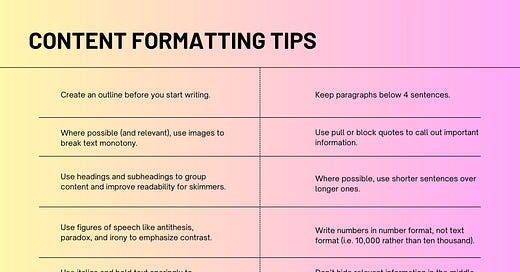





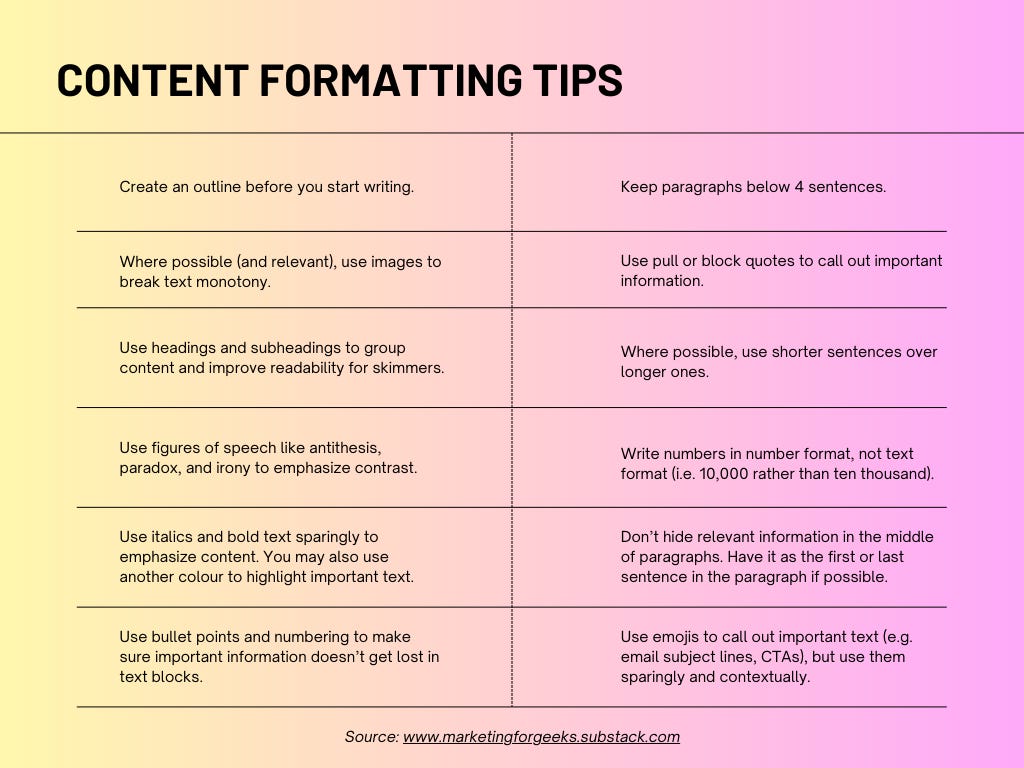
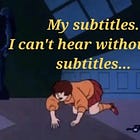
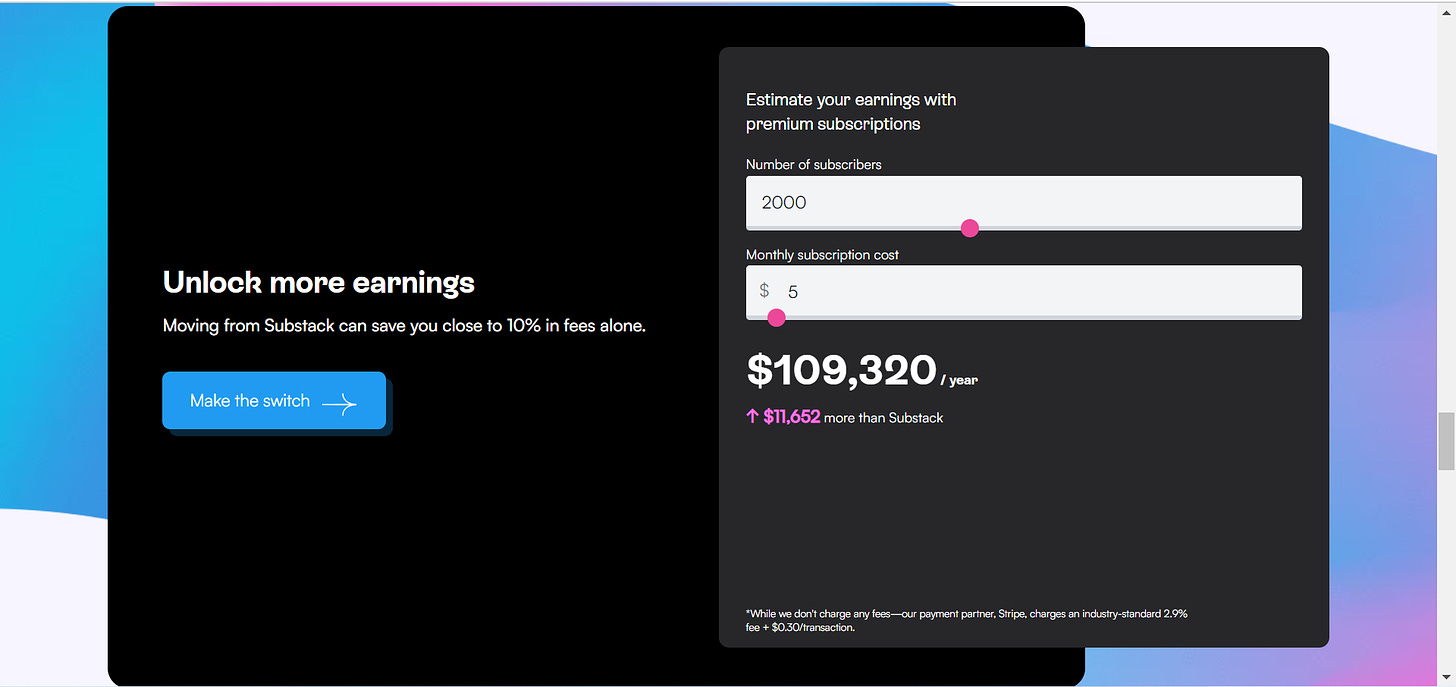
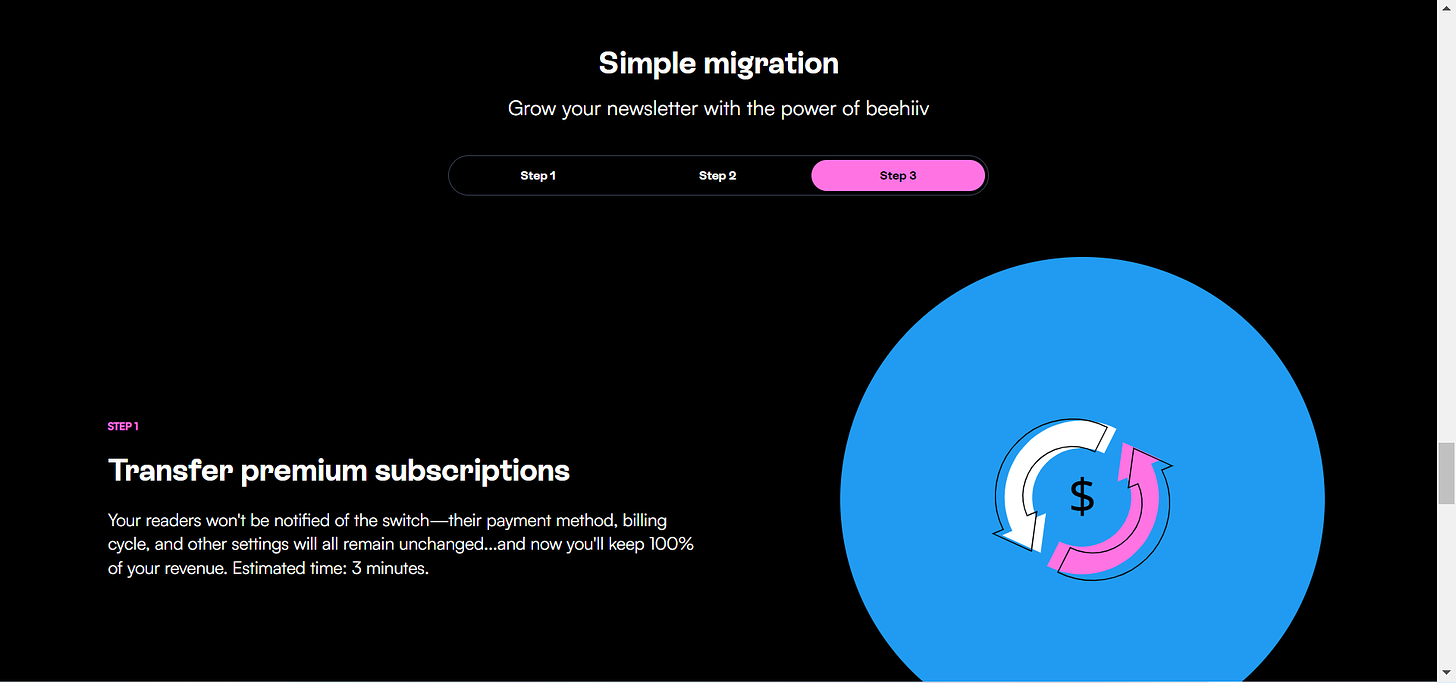
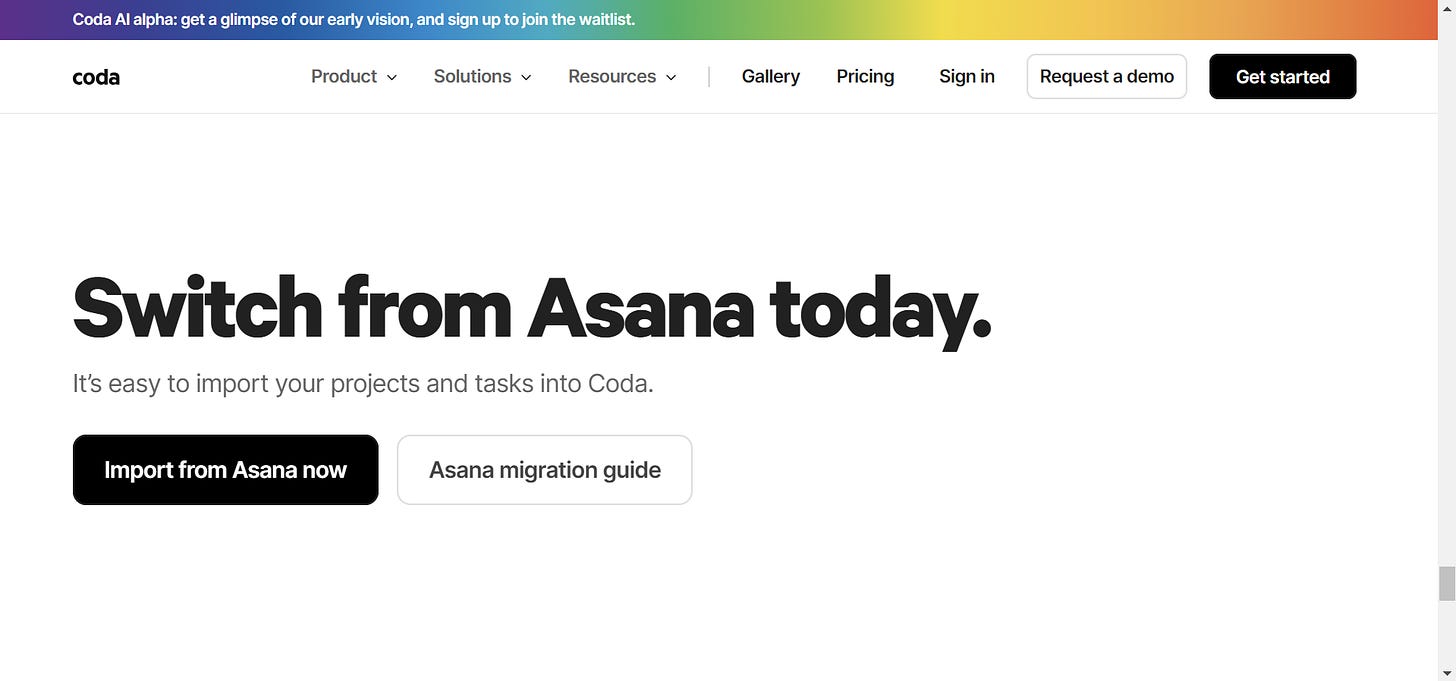
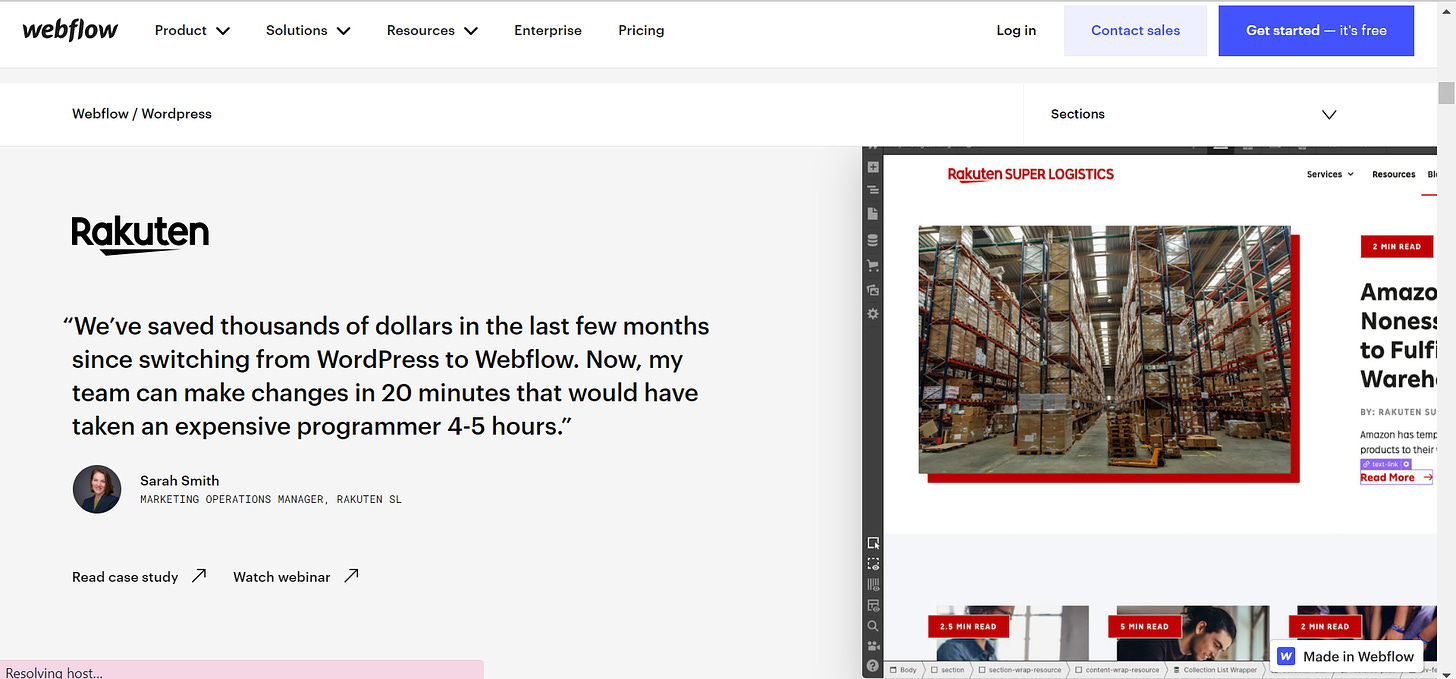
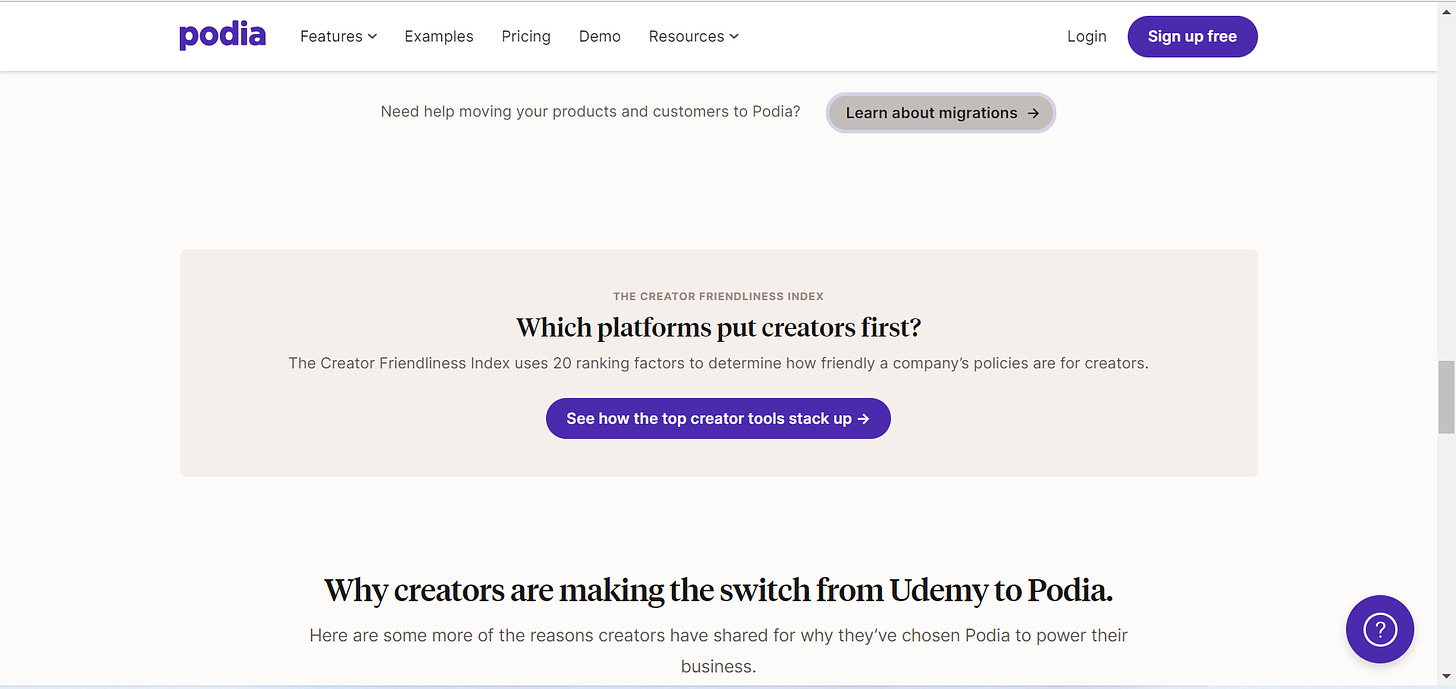
Great post, thanks for putting this out into the world!
Insightful as always! Love the points on comparison pages, Beehiv and webflow's comparison pages won the poll for me.
I have been trying to pick between Beehiv and Substack for my personal newsletter, but I have been having a hard time making a choice. Substack is easy to use, very easy to set up and use. I love the fact that I can type in my phone as a lazy laptop user and someone with severe back pain issues. But at the same time, I love the different themes and multiple features on Beehiv that Substack doesn't offer.
Substack allows you to build an audience easily and create a media kind of personal brand, but Beehiv doesn't really do this in a way. Beehiv serves more as a creator platform in my POV.
Substack serves my long terms goals, Beehiv doesn't. Beehiv helps me save more money, Substack doesn't.
If I am to make a choice today, I guess Substack has it for me as I don't have plans of having a paid newsletter soon.